Add pictures to the learning cards
To add images to your cards, you can choose from the following two options:
Save image as a link in learning cards
Click in the card editor  and the following dialog appears:
and the following dialog appears:
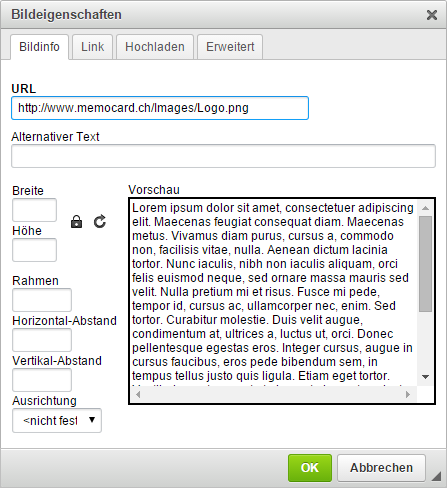
For URL add the link of the picture on the Internet as here for example: http://www.memocard.ch/Images/Logo.png.
When you select OK, the image is displayed in the card Editor.
When you select OK, the image is displayed in the card Editor.
Upload picture and add it to the learning cards
Click on  in the map editor and the following dialog appears:
in the map editor and the following dialog appears:
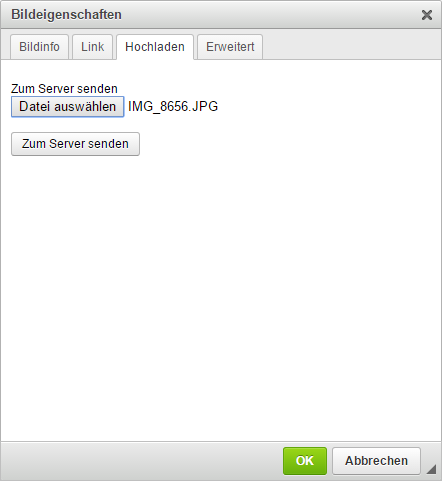
Select "Upload" and select a picture from your PC.
Then click "Send to server" and then click OK in the preview. The image is displayed again in the map editor.
Then click "Send to server" and then click OK in the preview. The image is displayed again in the map editor.